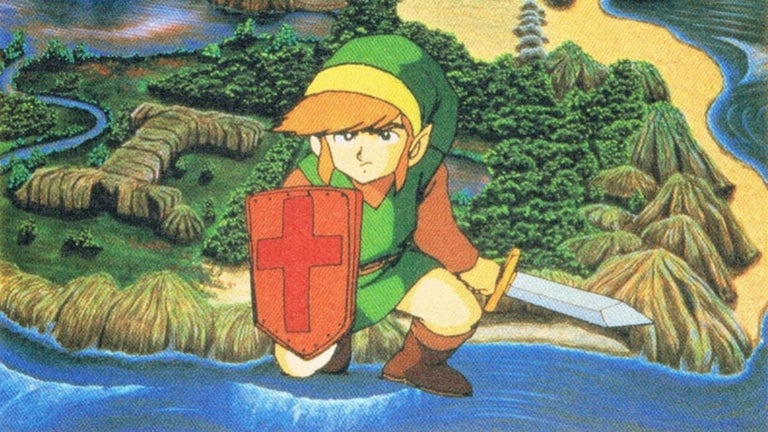Use Keyboard Shortcuts While Reading a Webcomic Archive
Have you ever wanted to read a webcomic archive, and found the time to do it? If you’re looking for a quick and effective way to read webcomic archives, you’ve come to the right place.
You’ve probably seen a webcomic archive before in the form of a comic book or graphic novel. But this time, we’re talking about a webcomic archive, which is a series of pages containing panels with text, images, and other elements.
Sometimes, a webcomic archive contains a link to the previous page in the series, which allows you to move between pages more quickly. In other cases, you may need to wait for the page to load before you can move to the next page. But, that doesn’t mean that you need to go back to the beginning of the series. You can go to the next page.
These shortcuts work like a page turner. You can press Ctrl-Comma to go to the previous page in a series. And Ctrl-Period to go to the next page.
We decided to make these shortcuts for a reason. You probably know how slow websites are, especially when they contain images. And when it comes to reading, you don’t want to wait for a page to load. That’s why the shortcut allows you to browse pages with shorter delays.
When you’re using the shortcut, the extension will try to preload pages for you. This will reduce the delay when browsing a page and it will be able to respond faster to your input.